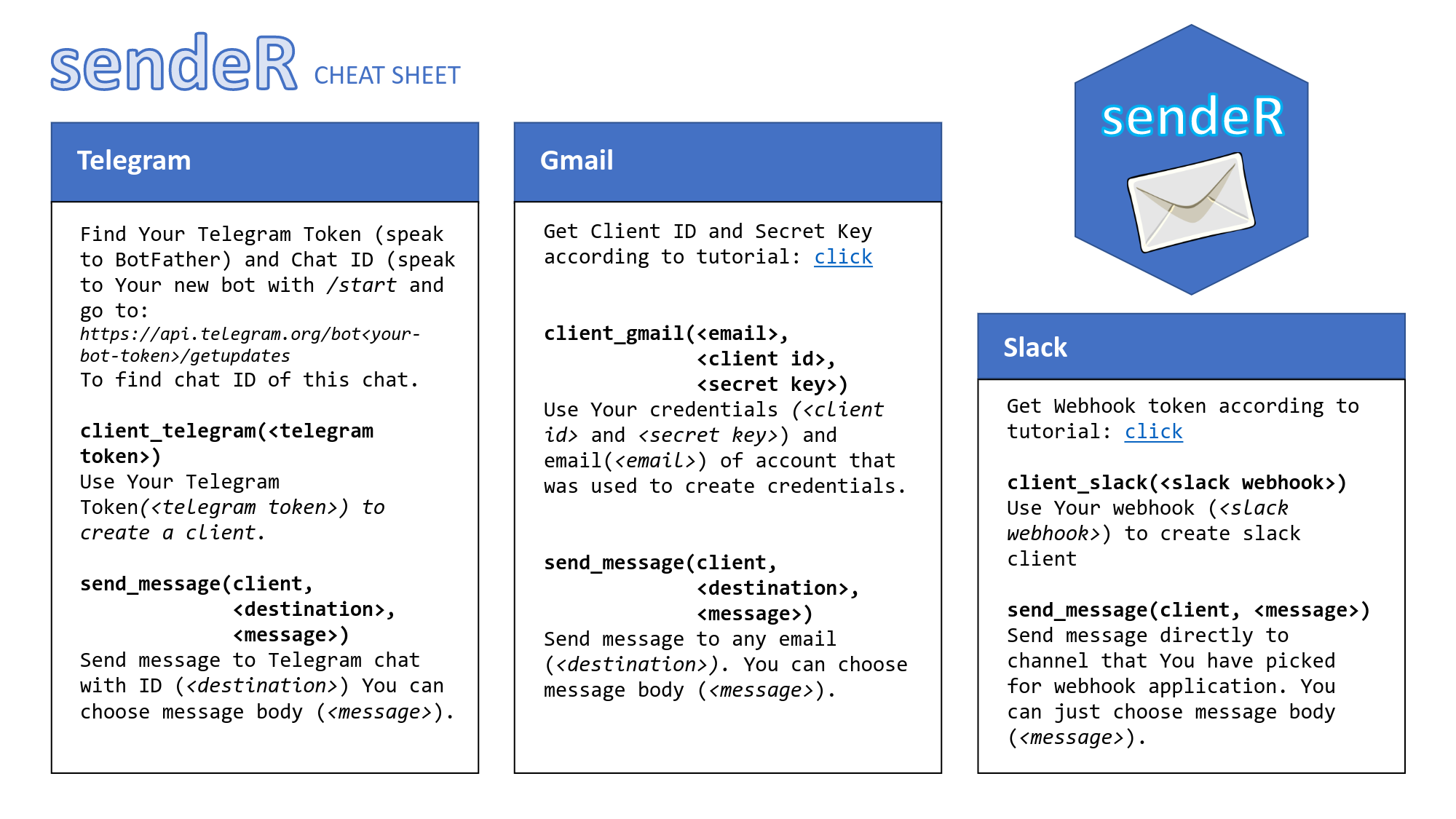sendeR 
Overview
sendeR is a package whose premise is sending messages to various messaging and/or mailing services using a simple unified interface with as little dependencies as possible.
Package originated as a project for an Advanced R course at a Faculty of Mathematics and Information Science at the Warsaw University of Technology.
Installation
To install the development package version from GitHub repository use the following code:
# install.packages("devtools")
devtools::install_github("tmakowski/sendeR")Usage
- Create a client for one of the supported services. For details on how to get access to the service’s API please refer to given client’s documentation.
- Use
send_messagemethod on the created client.
library("sendeR")
my_telegram_client <- client_telegram(<my_bot_token>)
send_message(my_telegram_client, "Hello world!", <chat_id>)As of version 0.9.0.9000 it is possible to set default parameters in the clients as shown below. As of version 0.10.3.9000 it is possible to pass set_fields arguments directly into client constructor, e.g. client_telegram(<my_bot_token>, message = "Hi world!").
client <- client_telegram(<my_bot_token>)
client <- set_fields(client, destination = <chat_id>, message = "Hi world!")
# This will send "Hi world!" message to chat under <chat_id>.
send_message(client)
# This will send "Hello world!" message to chat under <chat_id>.
send_message(client, message = "Hello world!")Additional Features
- Version
0.10.0.9000of the package has thesendeR_txtProgressBarfunction which shares the behaviour of regulartxtProgressBarwith addition of sending a message when calculation is finished. Please refer to the documentation for usage details. - Version
0.9.0.9000of the package comes with thesendeR_lapplyfunction which can easily be used to send notifications after a calculation is finished. Please refer to the documentation for usage details.
Important Remarks
- Creating
client_gmailpauses code execution and waits for the OAuth2.0 authorization. This can be avoided in subsequentclient_gmailcalls ifhttrOAuth caching functionality is used. - Currently passing an argument of wrong type to any function will result in a code stop due to failed assertion. Please test your sendeR calls before running long calculations.